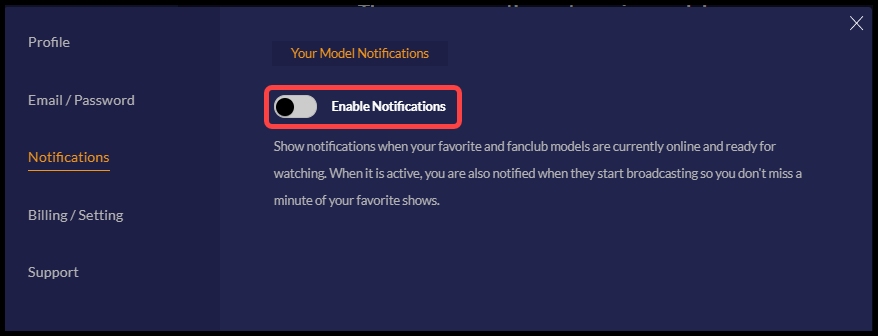Receive notifications when your favorite and Fan Club models are broadcasting online. To confirm: you will be notified when favorited or Fan Clubs are broadcasting via a notification.
1. Log in to your CAMs.com account to set notifications.
2. Click your user handle in the top right corner and select “My Account” from the drop down menu.
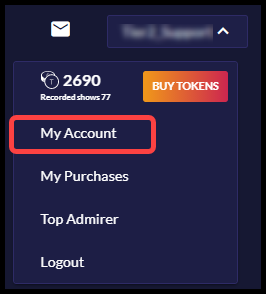
3. Select “Notifications.”
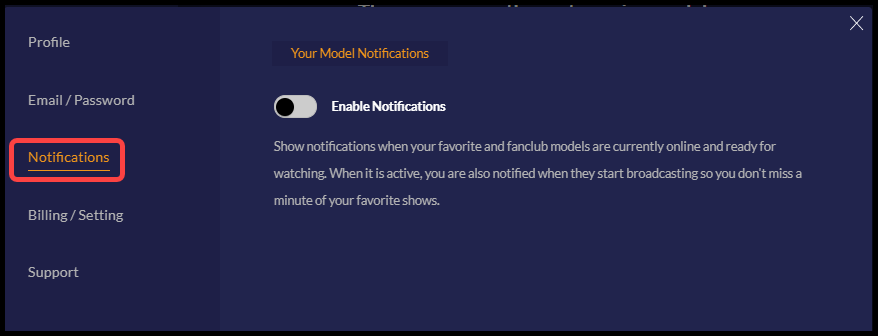
4. Click the toggle button next to “Enable Notifications.” The toggle will turn green when notifications are enabled.