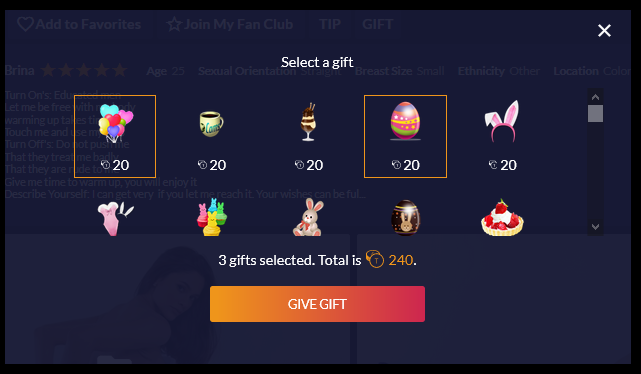You can give models gifts to show your appreciation or encourage the model to perform. Gifts are often updated to meet the time of the year so look for special gifts that are only available for a limited time. Models will also receive a percentage of every Gift they receive.
- Click on the “Give Gift” button in the chat room.
![]()
- Click on the Gift(s) you want to send.
- Click the “Give Gift” button when you are ready to send. Gifts are visible to everyone in the chat room.
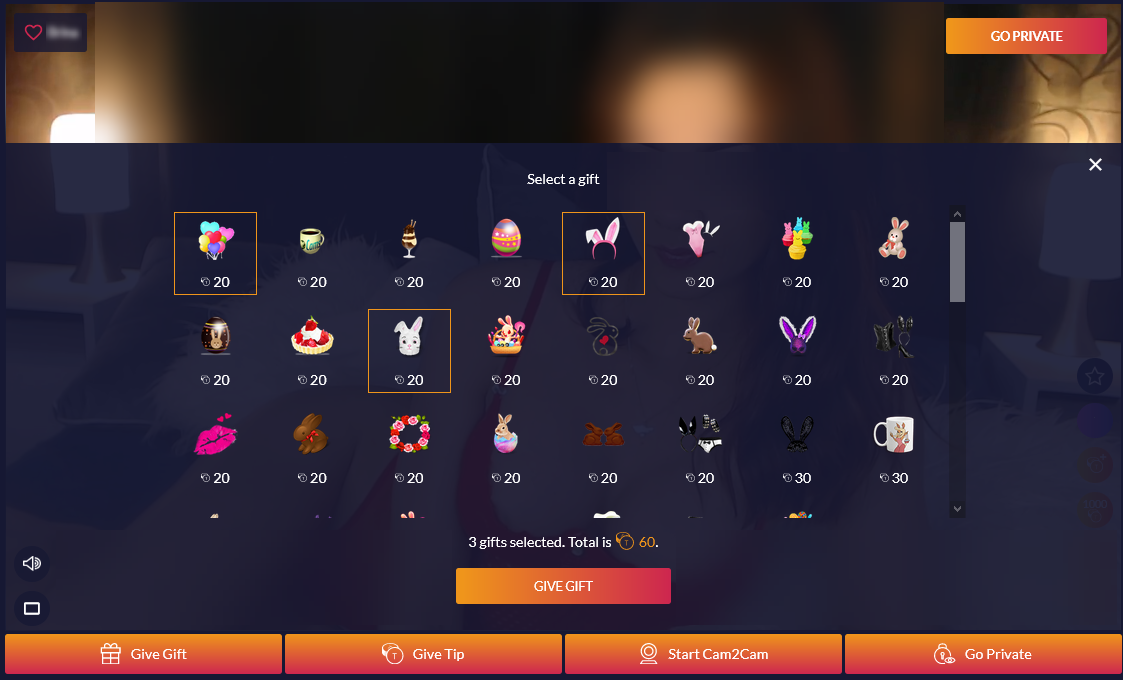
- If you wish to gift the model privately or the model is offline and you wish to send an offline gift, click the “Gift” tab in models bio page below the chat room.
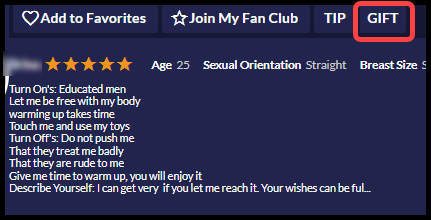
- Select the gift(s) you want to send.
- When you are ready to send your gift(s) click the “Give Gift” button.